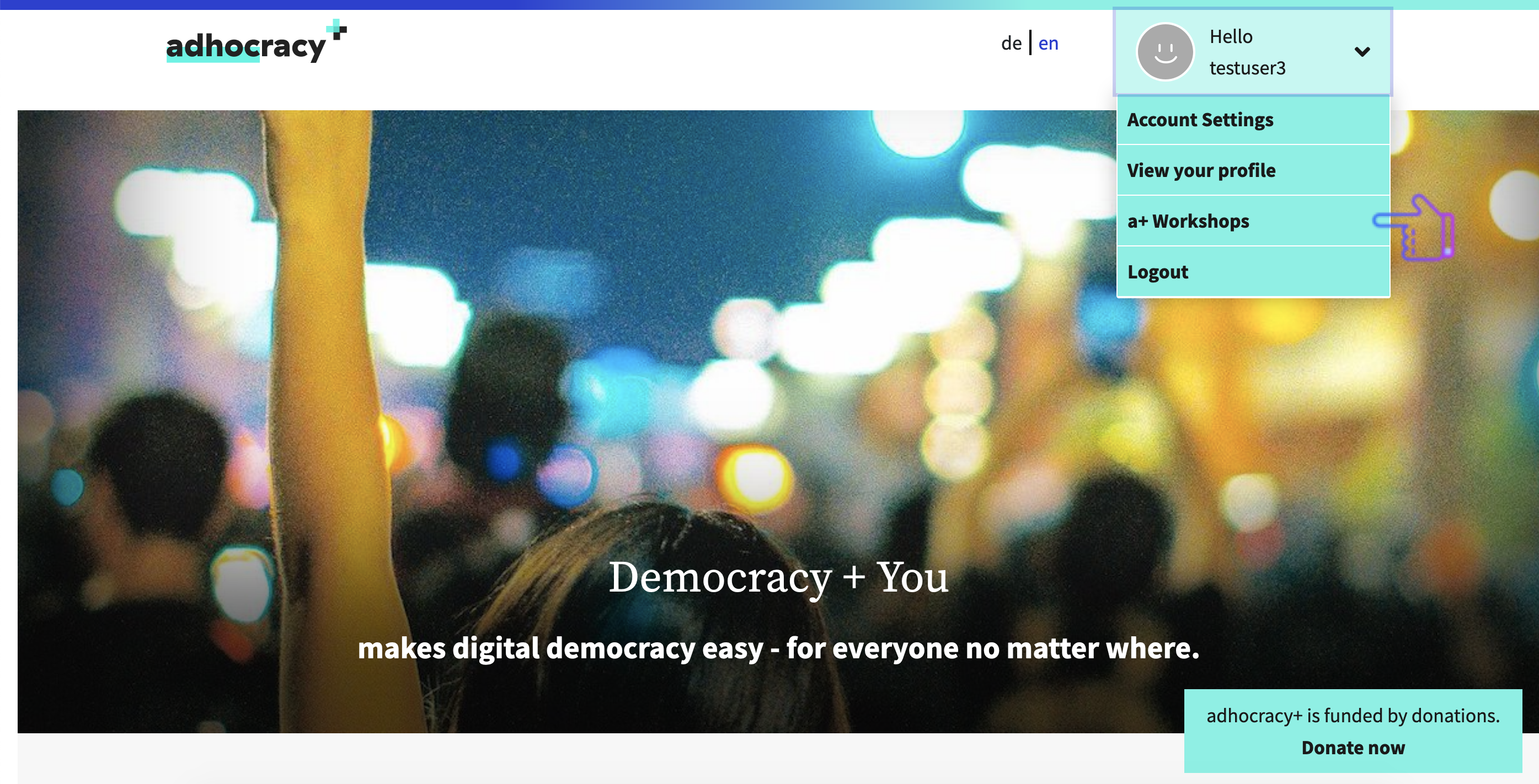en:quickstart:create_project
This is an old revision of the document!
How to create a project on adhocracy+
Step 1: Call Dashboard
Click on your username in the top right corner and select the organization. This corresponds to the organization you are assigned to.
Figure 1: Homepage adhocracy.plus
#goodtoknow: Only the project initiators have access to the dashboard. Here they can change the settings of their organisation, get an overview of their projects and can set up new projects.
en/quickstart/create_project.1580134140.txt.gz · Last modified: 2020/01/27 14:09 by l.thueer@liqd.net